Web push notifications — the high-engagement channel you should be using


Catégorie : Data
With an increasing amount of people shopping online, marketers are constantly looking for creative ways to engage with them. Did you know that you can stimulate your e-commerce with a simple tool that you can start using today? Just like on mobile, web push notifications within a browser are an excellent way to boost conversions and engage with customers, on both mobile and desktop.
Push web notifications are a communication channel that allows you to push a short message to subscribers via a web browser, on desktop or mobile.
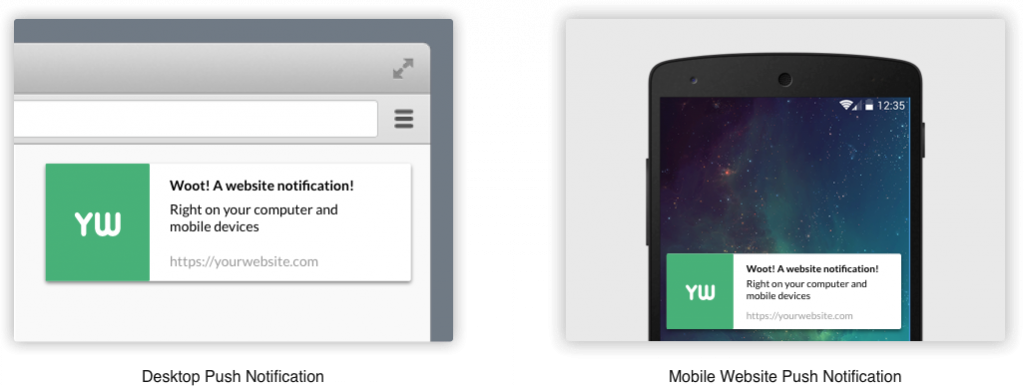
Example of web push notifications on desktop and mobile devices
Source: neilpatel.com
First appearing in 2015, this communication channel is quite powerful in terms of customer engagement. Push web technology allows you to display a real-time notification to your subscribers when their browser is active. This works even if they are not currently on your website when the message is sent.
This is similar to how push app notifications work on your smartphone. But unlike lengthy and expensive app development, web push notifications do not require any development. Any business with a website can take advantage of push notifications to attract customers.
Before sending push messages, your website visitors must first agree to receive notifications. They will see an opt-in pop-up on their first visit, and once they choose Allow, they are added to your subscriber list.
You can determine the best time to push the opt-in box:
When sending the alert, there is no need for the subscriber to be on your website to receive the alert. It will be sent to subscribers with an open browser in real time, and will be shown to offline subscribers when they next open their browser.
Web push notifications work on the following browsers: Chrome, Firefox, Safari, Opera and Edge, which cover close to 80% of the market. They work on desktop and mobile devices, with the exception of iOS.
Note that ad blocking software does not block these notifications.
A huge plus for push notifications is that no personal information is requested from the user—no email address or any other data that could discourage them from allowing the notifications. It only requires one click. Technically, at the time of subscription, a user’s browser will be identified by the combination of three parameters: a public key (p256dh key), a private key (auth key) and the URL of the email server that created this subscription (endpoint).
The subscription is done via the browser. If a user subscribed on Google Chrome but not on Mozilla Firefox, then they will only receive notifications in Chrome. The subscription does not follow a user across browsers. To unsubscribe, it works in the reverse. If a user no longer wants to receive notifications, they can simply unsubscribe from each of the browsers where they have authorized push web notifications.
The subscribers who make up your opt-in database for push web are initially unknown. However, you have the option of identifying some of these users in your CRM, especially if a user has logged in with their customer account on your website. You can, therefore, link a customer from your CRM database with their subscription to your web push notifications.
Communication planning:
Like any communication channel, determine the right strategy by finding the balance between performance and customer experience.
This communication channel can benefit from Splio technology for:
You can detect which topics would most appropriate for your base campaigns, and which ones would be most appropriate for a targeted campaign.
For companies with in-house developers, push notifications can be done relatively easily by anyone with basic coding knowledge. If not, there are many solutions on the market that take the guesswork out of sending these push notifications and allow you to focus on finding the right message to send, and most importantly, the right audience to send it to.